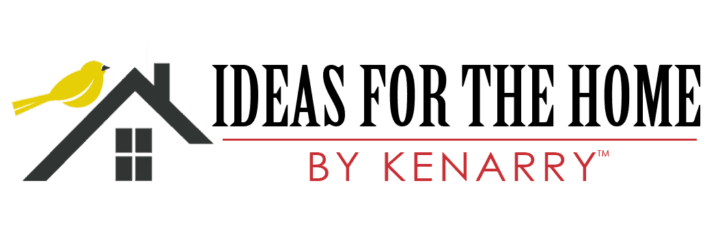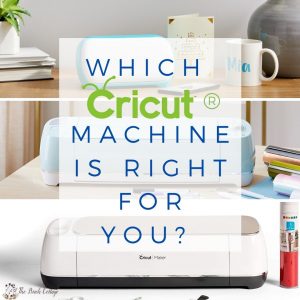DIY Rae Dunn Christmas Ornaments & 20 FREE SVG Files
THIS POST MAY CONTAIN AFFILIATE LINKS. PLEASE SEE OUR FULL DISCLOSURE POLICY FOR DETAILS.
Use these 20 free Rae Dunn inspired SVG files to create your very own Christmas Ornaments with your Cricut or Silhouette cutting machine.
Hello, Kenarry readers! I’m Pam from The Birch Cottage, and I’m back again this month sharing with you this collection of 20 free SVG files that you can use to DIY your very own Rae Dunn inspired Christmas ornaments.
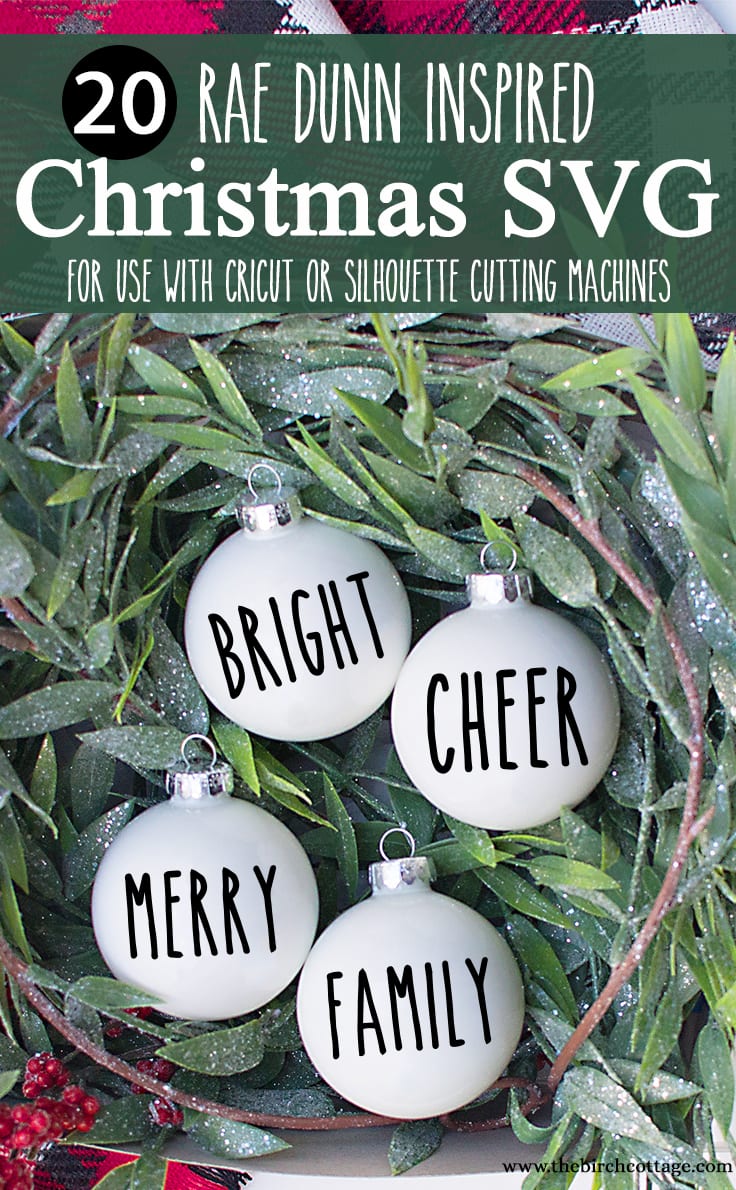
These ornaments are easy to make and will save you a lot of money! And who doesn’t like saving money, right?! The SVG files were made using The Skinny font, which you can download for free from www.dafont.com.
DIY Rae Dunn christmas ornaments
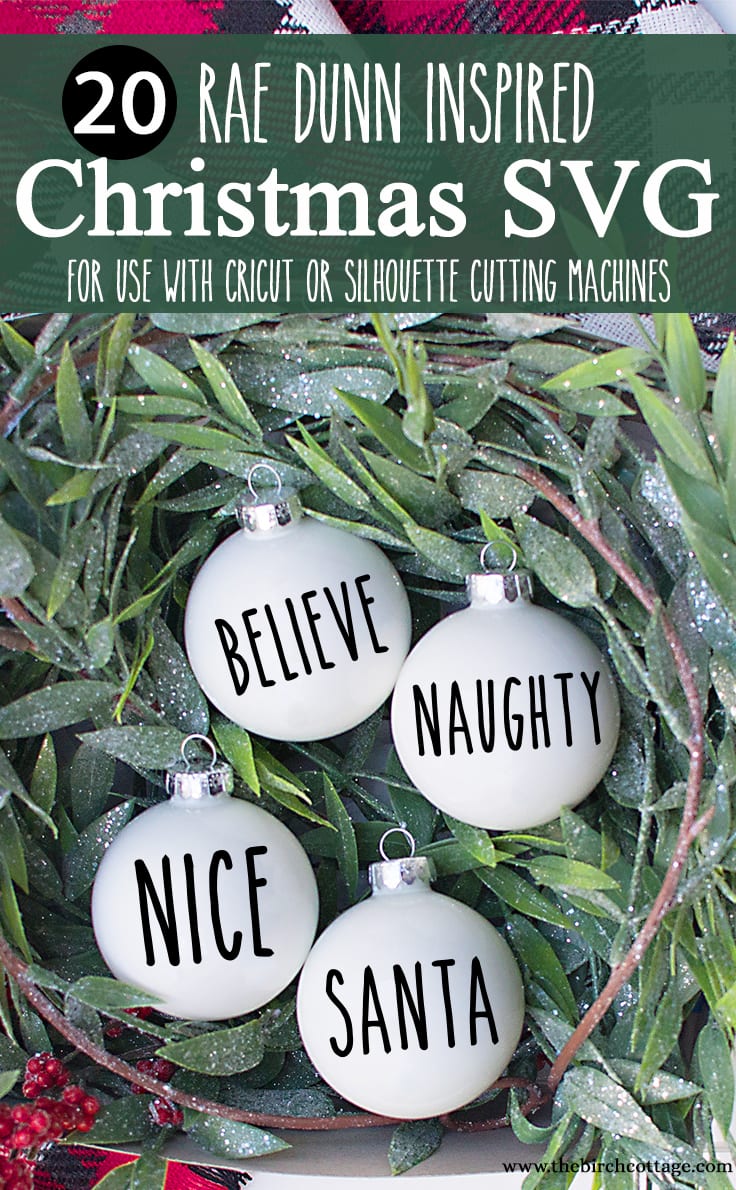
You may have seen these Rae Dunn Christmas ornaments around social media or in your favorite stores or maybe even in online stores. They have a very distinct and minimalist style that people (including me) just love.
Last year, I shared how to paint clear Christmas ornaments right here on Kenarry. So, what I’m actually sharing with you today are these 20 free SVG files that you can use with your Cricut or Silhouette cutting machines to create your very own Rae Dunn inspired Christmas ornaments.
Video: How to Paint Clear Christmas Ornaments
Here’s a video I created last year that shows you exactly how to paint your clear glass or plastic Christmas ornaments. (I’d absolutely love it if you’d visit me on YouTube and subscribe to my channel! Thank you!!)
Want more ideas like this? Subscribe today to get our weekly Ideas in Your Inbox newsletter plus other exclusive gifts and offers — all for FREE!
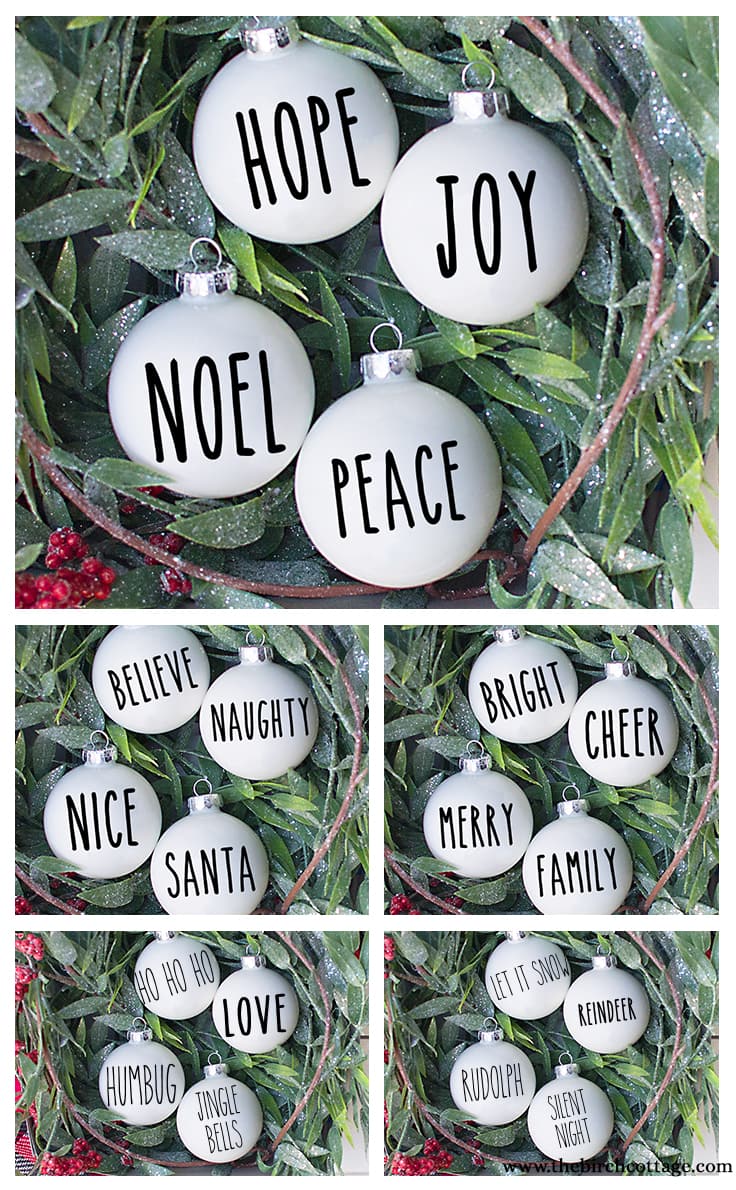
Craft Tools Needed:
Please note that I do not have a Silhouette cutting machine, but from what I understand, SVG files can be used with both Cricut and Silhouette brands.
Supplies Needed:
- Rae Dunn Inspired Christmas Ornaments SVG Files (see sign up form below to get them sent right to your inbox)
- clear glass or clear plastic ornaments
- DecoArt Americana Multi-Surface Satin Acrylic Paint (in color of your choice)
- paper towels
- plastic cup or water bottle
- adhesive vinyl (my new favorite vinyl)
- transfer tape
- rubbing alcohol and cloth
Rae Dunn Christmas ornament Tips:
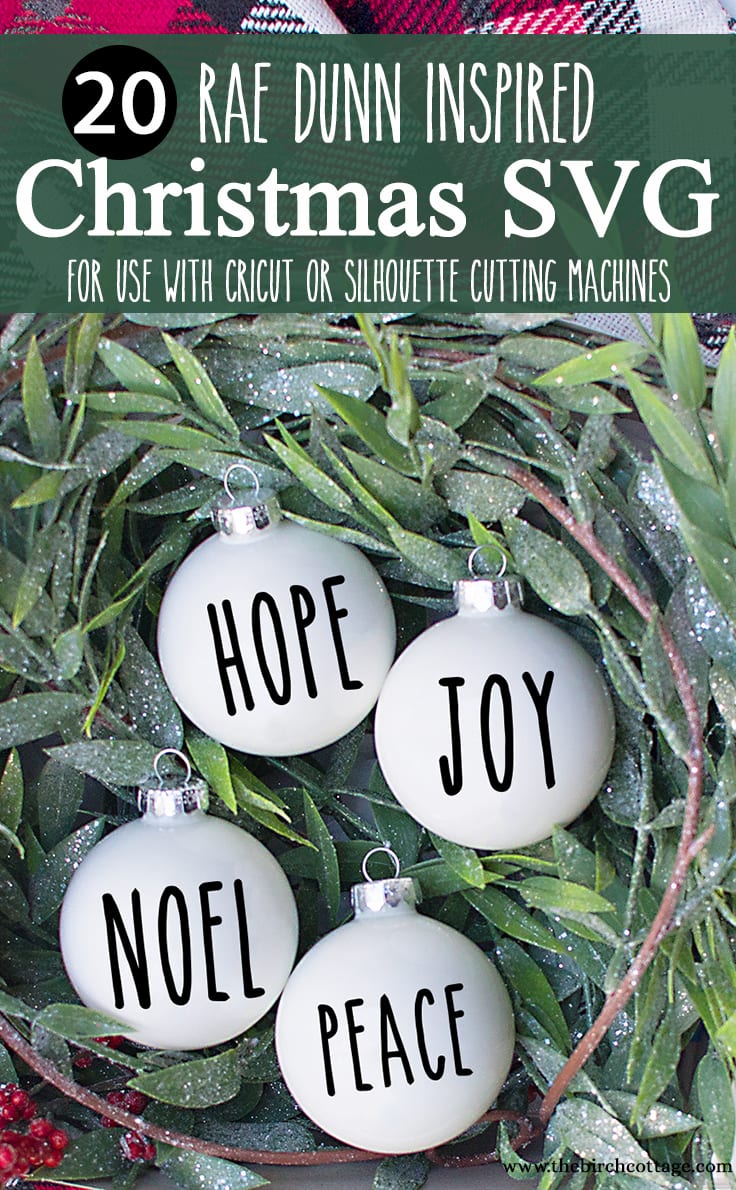
tip #1: Use acrylic paint
Follow the instructions in this blog post on how to paint clear Christmas ornaments. Be sure to let the ornaments dry completely before proceeding. And for best results, use acrylic paint that’s specifically made for the material you are using (plastic or glass).

tIP #2: subscribe to get the free SVG files
This collection of Rae Dunn inspired SVG files is exclusive for Kenarry subscribers. Receive the FREE collection of SVG files by signing-up below. You’ll get the download link sent to your inbox directly.
All printables, SVG files and other free gifts from Ideas for the Home by Kenarry® are for your own PERSONAL USE ONLY.
After you’ve signed up, watch for an e-mail to confirm your e-mail address and download the .zip file with the free SVG files. Plus you’ll have the opportunity to get the weekly Kenarry Ideas In Your Inbox newsletter, as well as product discounts, special offers and other content that is EXCLUSIVE for Kenarry subscribers only.
You can also join our Idea Insider VIP Club to get unlimited access to the full vault of unique and beautiful printables, templates and files we offer to make gift giving, holidays and everyday life more special. A lifetime membership in our Idea Insider VIP Club is a great way to save time and money with easy access to hundreds of printable cards, tags, wall art and more right at your fingertips.
unzip the file
Once you subscribe, you’ll want to download the SVG files and upload them to Cricut Design Space. Once downloaded, you’ll need to unzip the files. If you don’t have a zip utility on your computer, you can download a free one like 7-Zip (please use at your own discretion).
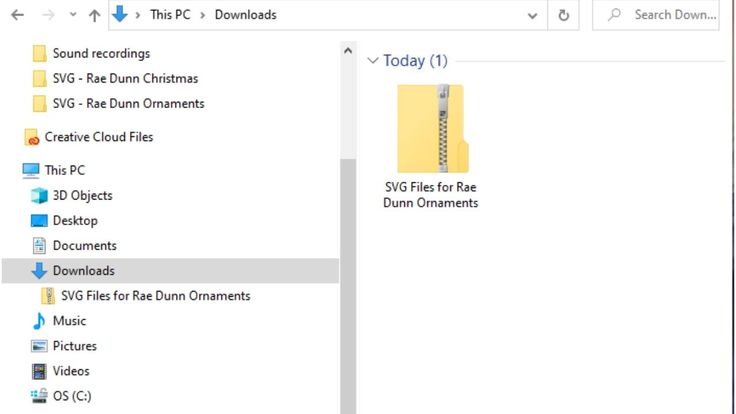
tIP #3: re-size before cutting
Once you have your images uploaded to Design Space, you’ll want to make sure they are sized to fit your ornament. Once you have your SVG files sized just right, you’re ready to cut your vinyl.
tIP #4: choose the right vinyl
Until recently, I’ve pretty much always used Cricut brand vinyl. I have read some really good reviews and recommendations from other expert Cricut crafters (like here and here) on using Oracal 651 Permanent Vinyl (I LOVE the matte black, by the way.).
I’ve gotta say, I’ve been testing it on ornaments and stainless steel mugs and so far, I’m loving it. This vinyl has a very strong adhesive!
tIP #5: clean your ornaments
To be sure the ornaments are free of residue, dirt and fingerprints, wipe them gently with a cloth dampened with rubbing alcohol.
H0w to Make Rae Dunn Inspired Christmas Ornaments
Here is the entire tutorial in a printable craft card.
Rae Dunn Inspired Christmas Ornaments
Equipment
- Cricut or Silhouette Cutting Machine
- cutting mat
- brayer
Ingredients
- clear glass or plastic ornaments
- DecoArt Americana Multi-Surface Satin Acrylic Paint in color of your choice
- paper towels
- plastic cup or water bottle
- vinyl
- transfer tape
- rubbing alcohol and cloth
Instructions
Step One: Paint Ornaments
- NOTE: If you are using white or colored ornaments, you will want to skip this step.
- Remove the top from the ornaments.
- Then you will squeeze a little bit of paint into the ornament. I like to add about four squeezes and rotate the ornament after each squeeze. Just don’t use too much paint. You can always add more, if needed.
- Once you have about four squirts of paint in your clear glass or plastic Christmas ornament, you’ll want to kind of tilt it and roll it around so that the paint coats the entire inside of the ornament. It’s also helpful to kind of tap the ornament against the palm of your hand.
- Let the ornaments rest upside down for 10 minutes. That should be enough time for the excess paint to run out. After 10 minutes, turn the ornaments right side up and let rest another 10 minutes. I typically rotate the ornaments back and forth a few times and then leave the ornaments to dry overnight.
- Be sure to let the ornaments dry completely before proceeding.
Step Two: Prepare SVG Files
- You'll want to be sure to download and Unzip your Rae Dunn inspired SVG files, if you haven't already.
- Upload your SVG files to Cricut Design Space.
- From Cricut Design Space you'll start a new project, upload your images and then select the images you want to add to your project canvas. You can add as many SVG files as you want.
Step Three: Resize and Cut
- Once you have all your SVG image files on your canvas in Cricut Design Space, you will want to resize them, if necessary so that they fit properly on your ornament.
- Drag your images around on the canvas in Design Space to get them spaced out the way you want them, leaving enough space around each word so you can easily weed and apply the words to your ornaments. When you have them spaced out, select all the images and click on Attach. Then you're ready to cut your vinyl.
- Place your vinyl on your mat and load in your Cricut machine and follow the prompts in Design Space.
Step Four: Apply Vinyl to Ornaments
- After you make your cuts and weed the vinyl, you're ready to apply the words onto your ornaments. First, make sure your ornaments are free of residue, dirt and fingerprints by wiping them gently with a cloth dampened with rubbing alcohol.
- Cut out a 4" piece of transfer tape and use it, along with your brayer, to transfer the words onto your ornament.
- Line up the vinyl with the center of your ornament and apply from the center outward.
- You can finish the ornaments by attaching ribbon, greenery or twine.
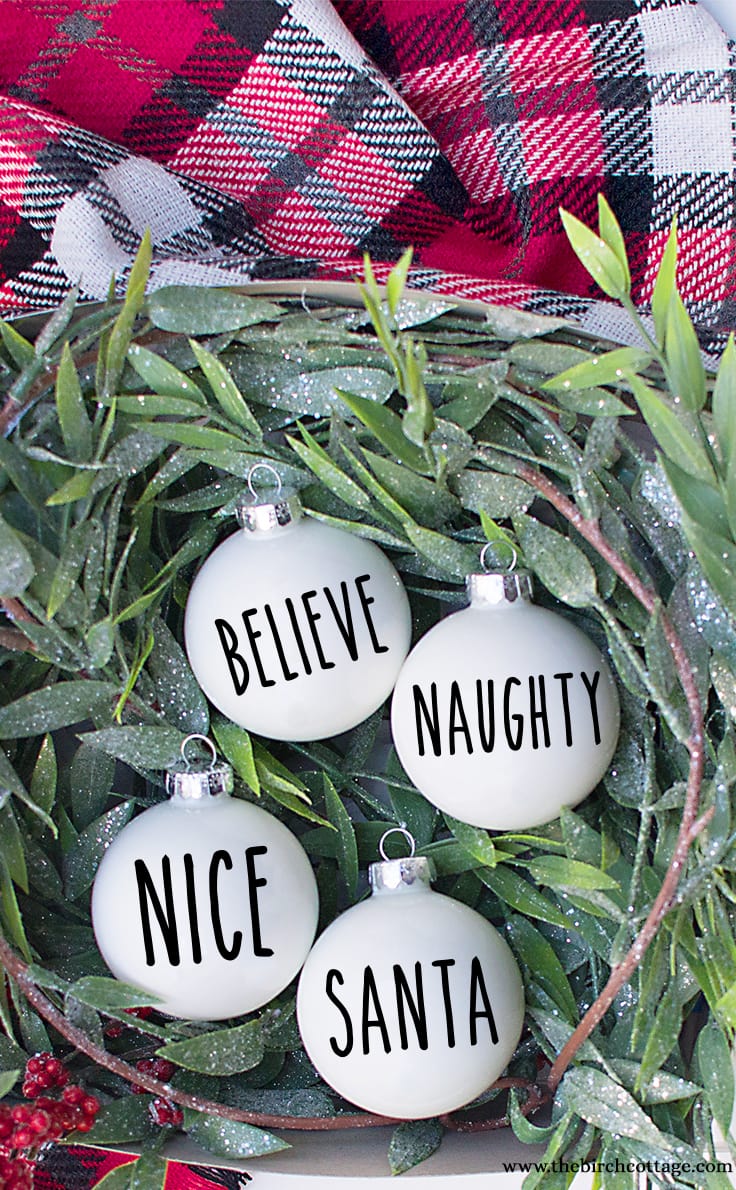
Love the ideas you see here on Ideas for the Home by Kenarry®? Subscribe today to get our weekly Ideas in Your Inbox newsletter plus other exclusive gifts and offers — all for FREE!
What’s Next?
More Christmas SVG Files
If you enjoyed this collection of 20 FREE Rae Dunn Inspired Christmas SVG files, you might also want to hop on over to The Birch Cottage blog to grab this collection of four Christmas themed SVG files, too or learn more about:
How to Upload SVG Files to Cricut Design Space
Which Cricut Machine is Right for You
And be sure to check out these cutting machine and Christmas ornament ideas on Ideas for the Home by Kenarry® –